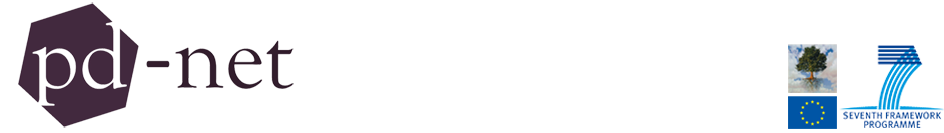What is a Content Segment?
A Content Segment supports the provision of content items that can be rendered by a display. This includes aspects such as content creation; content hosting; and logic for complex, perhaps interactive, display applications.
Overview
The Content Segment API provides 1 resource with 1 method:
| Application Scheduling | ||
| POST | /schedule | Request that an application attempts to schedule itself onto the specified display. |
Each endpoint supports JSON as both the request and response format. XML formatted requests and responses are not supported.
Application Scheduling
This resource provides one method:
Request application scheduling
| POST | /schedule | Request that an application attempts to schedule itself onto the specified display. |
POST parameters
| application-params | required | A JSON object containing zero or more “parameter name” : “parameter value” pairs to be read by the application. |
| display-uri | required | A string containing a URI that uniquely identifies a display. |
| preferred-duration | optional | An string value describing the amount of time that the caller considers the optimum duration for the content. |
| requestor | required | A JSON object providing information about the caller. |
Request Headers
None specified.
Response
Possible response status codes:
- 400 – Bad request. The application could not understand the request.
- 202 – Accepted. The application has accepted the request and will make a scheduling request to the specified display.
- 504 – Gateway timeout. The application could not contact the specified display.
Response fields:
| request-status | string | A string message that describes the state of the request. Possible values:
|
Examples
request
User-Agent: Tacita/1.0
Date: Tue, 15 Jun 2013 08:12:31 GMT
Content-Type: application/json
Accept: application/json{
"application-params" : {
"vm-uri": "ubuntu1004_desktop_kvm"
},
"display-uri" : "demo.cmu.display.1",
"preferred-duration" : "10 seconds",
"requestor" : {
"device-id" : "laptop",
"user-id" : "isrserver"
}
}
response
202 (Accepted)
Content-Type: application/json{
"request-status": "forwarded",
}